
Are you ready to turn your creativity into a profitable venture? Notion Templates are in high demand, offering a unique opportunity to monetize your skills while helping others organize and optimize their lives. Whether you’re a seasoned Notion user or a beginner with a passion for productivity, the ability to design and sell templates can open doors to a scalable, low-cost income stream.
A busy professional may stumbles upon your visually stunning template that streamlines their entire workflow. They don’t have to waste hours building one from scratch—it’s all done for them. With just a few clicks, they buy it, and you’ve earned money while you sleep. Sounds like a dream, right?
Here’s the best part: creating Notion Templates doesn’t require complex tools or an advanced skill set. In just five easy steps, you can go from idea to income, building templates that solve real-world problems for students, freelancers, entrepreneurs, and more.
If you’ve ever thought about creating digital products, there’s never been a better time to get started. Let’s dive in, step by step, and turn your Notion expertise into a thriving side hustle—or even a full-time business.
What Is Notion?
Notion is more than just a productivity tool; it’s an adaptable, all-in-one workspace where users can organize information, plan projects, and collaborate efficiently. Whether you’re a student keeping track of assignments, a professional managing tasks, or a creative brainstorming ideas, Notion offers the flexibility to meet your needs.
Key Features of Notion
- Databases: These are the backbone of Notion. You can create relational databases to manage everything from project tasks to customer contacts, all in one place. They’re customizable, allowing users to sort, filter, and display data in multiple views like tables, kanban boards, or calendars.
- Customizable Templates: Notion provides pre-designed templates to help users get started quickly. You can also create your own to simplify repetitive workflows.
- Flexible Page Design: Every page in Notion is a blank canvas. You can add and arrange blocks (text, images, links, embeds, etc.) however you want, giving you total creative control.
- Collaboration Tools: Teams can share pages, leave comments, and edit content in real time, making Notion a hub for collaborative work.
- Cross-Platform Access: Notion syncs across devices, meaning your data is always accessible from your phone, tablet, or computer.
- Integrations: Notion connects with tools like Google Drive, Slack, and Zapier, so it fits seamlessly into your existing workflows.
Notion’s versatility and user-friendly design have made it one of the most popular tools for personal organization and team collaboration worldwide.
Types of Notion Templates You Can Create
The beauty of Notion templates lies in their adaptability. By designing templates for specific needs, you can cater to individuals, teams, or even entire industries. Below are the most popular types of templates and their unique value:
1. Productivity Templates
- Daily Planners: Simplify daily task management with a structured layout that includes to-do lists, priorities, and time blocks.
- Habit Trackers: Help users track and build new habits with visual trackers that provide weekly or monthly overviews.
- Goal-Setting Dashboards: These templates let users break down big goals into manageable steps, complete with progress trackers and milestones.
2. Project Management Templates
- Kanban Boards: Ideal for tracking tasks and workflows in real-time, especially for agile project management.
- Collaborative Workspaces: Designed for teams to share documents, track tasks, and manage deadlines.
- Meeting Note Organizers: Keep meeting agendas, minutes, and follow-up tasks in one place.
3. Content Creation Templates
- Social Media Calendars: Plan and schedule content across platforms, complete with deadlines, hashtags, and metrics tracking.
- Blog Post Workflows: Manage your blogging process from ideation to publishing with dedicated sections for drafts, SEO checks, and publication dates.
- Video Production Templates: Streamline the video creation process, including storyboarding, scriptwriting, and editing timelines.
4. Finance Templates
- Personal Budget Trackers: Help users manage their income, expenses, and savings goals with automated calculations.
- Business Expense Logs: Perfect for freelancers or small business owners tracking their expenditures and invoices.
- Investment Portfolios: Enable users to monitor stocks, crypto, or other investments with up-to-date performance data.
5. Education Templates
- Study Planners: Students can organize their assignments, exams, and study schedules.
- Reading Lists: Track books, articles, or research materials, including completion status and notes.
- Assignment Trackers: Help students stay on top of deadlines with visual reminders and prioritization features.
6. Wellness and Lifestyle Templates
- Fitness Trackers: Users can log workouts, track progress, and set fitness goals.
- Meal Planners: Plan meals and create grocery lists for easy weekly planning.
- Mindfulness Journals: Provide space for reflection, gratitude lists, and daily intentions.
By focusing on these niches, you can create templates that cater to specific problems and stand out in the market.
How Much Money Can You Make Selling Notion Templates?
The earning potential for selling Notion templates can vary widely, depending on factors such as your pricing strategy, target audience, and marketing efforts. However, many creators have successfully turned this side hustle into a profitable income stream.
Earnings Breakdown
- Pricing:
- Simple templates (e.g., daily planners or habit trackers) typically sell for $5–$15.
- More advanced templates (e.g., project management systems or financial dashboards) can range from $20–$50 or more.
- Bundles of multiple templates or highly customized designs often command premium prices, up to $100+.
- Sales Volume:
- Selling a $15 template to 100 customers generates $1,500.
- A $30 premium template with just 50 sales nets you $1,500 as well.
- Recurring Revenue Models:
- Subscription services offering exclusive access to a library of templates for $10–$20/month can generate consistent income. With 50 subscribers at $15/month, you earn $750/month or $9,000/year.
Success Factors That Influence Earnings
- Niche Appeal: Templates designed for specific industries or professions (e.g., marketers, educators, small business owners) often attract a more dedicated audience.
- Marketing Reach: Effective use of social media, SEO, and email marketing can significantly boost visibility and sales.
- Quality and Updates: Consistently updating your templates to stay relevant keeps your audience engaged and willing to pay for more.

Step 1: Mastering Notion Basics
Before diving into creating and selling Notion templates, it’s crucial to have a solid understanding of how Notion works. Mastering the platform’s core features will enable you to design templates that are both functional and user-friendly.
Understanding Notion and How It Works
Notion is a versatile tool that combines note-taking, task management, and database creation into a single platform. Its block-based system allows users to build pages by adding and arranging elements like text, images, tables, and links. This flexibility means you can customize layouts and functionalities to suit any workflow, from personal productivity to team collaboration.
To get started, familiarize yourself with Notion’s basic interface, including the sidebar (for navigation), workspace (where you create content), and settings. Understanding how to link pages, embed content, and share workspaces with others is essential for building effective templates.
Exploring the Core Features of Notion
- Blocks: These are the building blocks of every Notion page. From simple text to complex databases, blocks allow you to create virtually anything. Learn to use headers, lists, toggles, and embeds effectively.
- Databases: Notion’s databases are incredibly powerful. You can create tables, kanban boards, galleries, or calendars to manage and organize data. Features like sorting, filtering, and linked databases enable dynamic workflows.
- Templates: Pre-designed templates make it easy to replicate layouts and functionalities across multiple pages. Mastering how to create reusable templates is a key step in your journey.
- Collaboration Tools: For team templates, familiarize yourself with Notion’s real-time collaboration features, including commenting and sharing permissions.
- Integrations: Explore how Notion connects with external tools like Slack, Google Drive, and Zapier to enhance its functionality.
Once you’re comfortable with Notion’s basics, you’ll have the foundation needed to create high-quality templates.
Step 2: Brainstorming and Designing Your Template
Designing a successful Notion template starts with a clear plan and a strong understanding of your audience’s needs. This step involves selecting the right idea, designing a functional structure, and making your template visually appealing.
How to Choose the Right Template Idea
Your template idea should solve a specific problem or make a task easier for the user. To identify potential ideas:
- Analyze Common Challenges: Consider areas where people struggle, such as managing tasks, tracking habits, or organizing finances.
- Leverage Personal Experience: Reflect on workflows or systems you’ve created for yourself. These are often the best starting points for template ideas.
- Research the Market: Browse Notion marketplaces like Gumroad or Reddit communities to see what templates are popular and identify gaps you can fill.
- Ask Your Audience: If you have a social media following or email list, conduct polls or surveys to discover what your audience needs most.
High-Demand Niches for Notion Templates
Certain niches consistently attract buyers because they address universal needs. Popular categories include:
- Productivity: Templates for planners, habit trackers, and goal-setting dashboards.
- Project Management: Kanban boards, team collaboration workspaces, and task trackers.
- Content Creation: Social media calendars, blog workflows, and video production organizers.
- Finance: Personal budget trackers, expense logs, and investment dashboards.
- Education: Study planners, assignment trackers, and reading lists.
- Wellness: Fitness trackers, meal planners, and mindfulness journals.
Focusing on a niche helps you create a template tailored to a specific audience, increasing its perceived value.
Structuring Your Template for Usability and Functionality
A well-structured template ensures ease of use and enhances the overall user experience. Key considerations include:
- Logical Organization: Divide your template into clearly labeled sections (e.g., “To-Do,” “Completed,” or “Resources”). Group similar elements together to make navigation intuitive.
- Pre-Built Layouts: Include ready-to-use elements like databases, task lists, and calendars so users can start quickly without needing to customize extensively.
- Instructions: Add a brief guide or notes to help users understand how to utilize the template effectively. Consider embedding tooltips or instructions within the design.
- Scalability: Ensure the template can handle growth, whether that’s adding more tasks, data entries, or linked pages.
A template that is easy to use and adaptable will keep users coming back for more.
The Role of Aesthetic Appeal
Visual design plays a significant role in making your template attractive to buyers. A visually appealing template is more likely to grab attention and provide a better user experience.
- Clean Layouts: Use spacing and alignment to create a balanced, clutter-free design. A clean interface enhances usability and reduces overwhelm.
- Consistent Colors and Fonts: Stick to a cohesive color palette and font style to maintain visual harmony. Use subtle accents to highlight key sections.
- Custom Icons and Cover Images: Add personality to your template with custom icons and banners. These small details make a big impact on first impressions.
- Visual Hierarchy: Use headings, bold text, and dividers to guide users through the template. Prioritize the most important elements to draw attention where it’s needed.
Combining functionality with aesthetic appeal ensures your template is both practical and enjoyable to use. This balance will set your product apart in a competitive market.
Step 3: Testing and Refining Your Template
Creating a Notion template is just the beginning. Testing and refining your design ensures it’s functional, user-friendly, and meets the needs of your target audience. This process not only improves the quality of your product but also enhances its marketability.
Why Testing Your Template is Essential
Testing helps you identify potential flaws or areas for improvement in your template. A polished product creates a better user experience, reduces confusion, and minimizes the likelihood of negative feedback.
- Spot Functional Issues: Ensure all linked databases, filters, and formulas work seamlessly.
- Verify Usability: Check that the layout is intuitive and that users can navigate it without difficulty.
- Boost Market Appeal: A thoroughly tested template instills confidence in buyers, increasing your chances of success.
Gathering Feedback From Beta Testers or Trusted Users
Feedback is a crucial part of the testing process. Invite a select group of beta testers or trusted users to try your template and provide insights.
- Who to Ask: Reach out to friends, colleagues, or members of your target audience who are familiar with Notion or represent potential buyers.
- What to Ask:
- Is the template easy to use?
- Are there any missing features or elements that would improve it?
- Does the design make sense for its intended purpose?
- Tools to Collect Feedback: Use Google Forms, Notion surveys, or direct email communication to gather detailed input.
How to Polish Your Template Based on Usability and Design Feedback
Once you’ve collected feedback, refine your template to address user concerns and enhance functionality.
- Simplify Overcomplicated Sections: If testers found any areas confusing, streamline them for clarity.
- Add Missing Features: Incorporate suggestions for elements that could improve usability, such as additional views or tools.
- Optimize Design: Adjust the layout, colors, or icons based on visual preferences shared by your testers.
This iterative process ensures your final product is optimized for your audience.
Adding Instructions or User Guides
Even the most intuitive templates benefit from clear instructions. A well-written guide can reduce user frustration and improve their overall experience.
- Embed Instructions Within the Template: Use callout blocks or introductory sections to provide quick tips or a step-by-step guide.
- Include a Separate User Manual: Create a detailed PDF or Notion page explaining how to set up and customize the template.
- Use Visual Aids: Add screenshots, GIFs, or short videos demonstrating key features or setup steps.
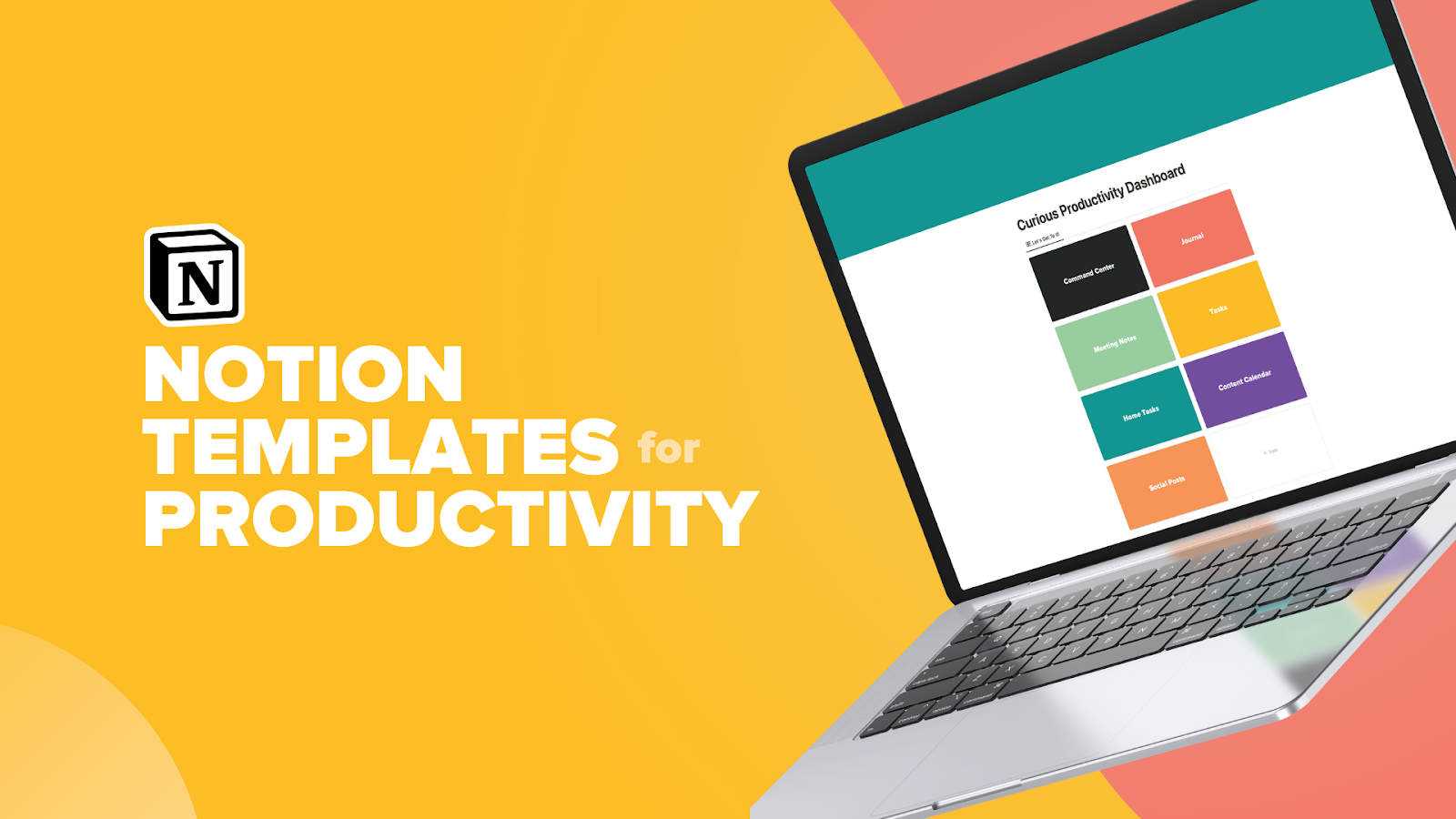
Step 4: Setting Up for Monetization
Once your Notion template is ready, it’s time to turn your hard work into revenue. Setting up the right monetization strategy ensures your product reaches the right audience and generates consistent income.
Pricing Strategies for Your Notion Templates
Choosing the right price is a balance between reflecting the value of your product and appealing to your audience.
- Simple Templates: Daily planners or habit trackers can be priced between $5 and $15.
- Complex Templates: Project management systems or CRM dashboards can range from $20 to $50 or more.
- Bundle Pricing: Offer discounted bundles of multiple templates to encourage higher purchases.
- Premium Versions: Provide basic and advanced versions of the same template, with the latter including extra features for a higher price.
Offering Free Templates as a Lead Magnet
Free templates can be an excellent tool to attract potential buyers and build trust.
- Grow Your Email List: Offer a free template in exchange for an email subscription. Use this list to promote premium products later.
- Showcase Your Expertise: Use free templates to demonstrate the quality of your work, enticing users to explore your paid options.
- Upsell Opportunities: Include subtle CTAs within your free templates, directing users to your premium offerings. For example: “Need advanced tracking? Upgrade to the full version here!”
Choosing a Sales Model: One-Time Purchases vs. Subscription Plans
Each sales model has its advantages. Choose the one that aligns with your business goals and target audience.
- One-Time Purchases:
- Ideal for individual templates or bundles.
- Simple for users who prefer to own the product outright.
- Requires regular releases of new templates to sustain income.
- Subscription Plans:
- Best for offering access to a library of templates or ongoing updates.
- Provides recurring revenue, offering predictable income streams.
- Requires consistent effort to deliver fresh content or value.
A hybrid approach—selling individual templates while offering a subscription for a full library—is also an effective strategy.
Platforms to Sell Your Templates
There are several platforms you can use to reach your audience and sell your templates:
- Gumroad: A popular choice for selling digital products with a simple checkout process and built-in analytics.
- Etsy: Great for tapping into a marketplace that already attracts buyers of digital products.
- Your Own Website: Use platforms like Shopify or WordPress to create a branded store for selling your templates directly.
- Notion Template Gallery: Showcase your work on community-driven directories where users specifically search for Notion templates.
- Social Media: Sell directly through platforms like Instagram or Pinterest by linking to your product page.
Step 5: Marketing and Selling Your Templates
Your Notion templates are ready, but now the real work begins: marketing and selling. An effective marketing strategy ensures your templates reach the right audience, building awareness and driving sales.
Creating an Eye-Catching Product Page for Your Templates
Your product page is often the first impression potential buyers will have of your template. Make it count by showcasing its value and functionality.
- Use High-Quality Visuals: Include screenshots, mockups, or videos that demonstrate your template in action. Highlight key features and benefits visually.
- Write Compelling Descriptions: Clearly explain what your template does, who it’s for, and how it solves a specific problem. Use bullet points to break down features for easy reading.
- Include Testimonials: Share feedback from beta testers or early users to build trust and credibility.
- Highlight Key Benefits: Show how your template can save time, increase productivity, or solve a pain point.
A well-designed product page acts as a sales pitch, persuading potential buyers to click that “Buy” button.
Using Social Media to Showcase Your Templates
Social media is a powerful tool for promoting your Notion templates and building an audience.
- Choose the Right Platforms: Instagram, Pinterest, and Twitter are ideal for visual and productivity-focused content. LinkedIn works well for templates targeting professionals.
- Post Regularly: Share content like template walkthroughs, behind-the-scenes design processes, or productivity tips that tie into your templates.
- Use Hashtags Strategically: Reach a broader audience by using hashtags like #NotionTemplates, #Productivity, or #DigitalProducts.
- Engage With Your Audience: Reply to comments, answer questions, and start conversations to build relationships with potential buyers.
Consistent, engaging social media activity can create buzz around your templates and increase sales.
Building an Email List
An email list gives you a direct line to potential buyers and keeps your audience engaged over time.
- Offer a Freebie: Provide a free template or resource in exchange for email sign-ups. For example, “Get our free daily planner template delivered straight to your inbox!”
- Send Regular Updates: Share updates about new templates, exclusive discounts, or productivity tips to keep subscribers engaged.
- Segment Your Audience: Divide your list into categories based on interests or buying behavior, allowing you to send personalized offers and content.
- Include Strong CTAs: Use clear calls-to-action in every email, directing subscribers to your product page or website.
Email marketing is a low-cost, high-impact way to promote your templates and build loyalty.
Leveraging SEO
Search Engine Optimization (SEO) ensures your Notion templates are discoverable when potential buyers search online.
- Keyword Research: Identify popular search terms like “best Notion templates,” “Notion planner,” or “Notion task tracker.” Incorporate these into your product descriptions and website copy.
- Create Content: Write blog posts, guides, or tutorials that target relevant keywords. For example, a blog post on “How to Boost Productivity with Notion” can link to your templates.
- Optimize Page Speed: Ensure your product page or website loads quickly, as page speed affects search rankings.
- Build Backlinks: Partner with bloggers, influencers, or productivity websites to link back to your product page.
SEO can drive consistent organic traffic to your templates, reducing reliance on paid advertising.
Collaborating with Influencers and Affiliates
Partnering with influencers and affiliates can amplify your reach and introduce your templates to new audiences.
- Work With Influencers: Collaborate with creators who specialize in productivity, tech, or Notion tutorials. Offer free access to your templates in exchange for reviews or promotions.
- Offer Affiliate Programs: Allow affiliates to earn a commission for every sale they generate. This incentivizes them to promote your templates to their audience.
- Host Giveaways: Partner with influencers for giveaways to attract attention and build your brand.
Collaborations can quickly boost your credibility and sales through social proof and expanded exposure.
Bonus Tips for Scaling Your Notion Template Business
Once you’ve established your templates in the market, it’s time to focus on growth and scalability.
Expanding Your Portfolio
- Target New Niches: Explore other high-demand categories like education, finance, or wellness.
- Create Advanced Versions: Upgrade existing templates with new features or more customization options.
- Bundle Templates: Offer themed bundles (e.g., a productivity pack) to increase average sales per customer.
Expanding your portfolio keeps your offerings fresh and appeals to a broader audience.
Automating Sales and Marketing With E-Commerce Tools
Streamline your business operations with automation:
- Use Platforms Like Gumroad or Shopify: These tools handle payments, product delivery, and customer management, saving you time.
- Set Up Email Automation: Use services like Mailchimp or ConvertKit to send welcome emails, follow-ups, or abandoned cart reminders automatically.
- Track Analytics: Use tools like Google Analytics to monitor website traffic, sales trends, and customer behavior.
Automation frees up time to focus on creating new templates or refining your marketing strategy.
Offering Bundles or Exclusive Deals
Bundles and discounts encourage higher spending and attract loyal customers.
- Template Bundles: Group complementary templates together for a discounted price.
- Limited-Time Offers: Use sales or promotions to create urgency and drive purchases.
- Loyalty Discounts: Reward returning customers with exclusive deals or early access to new templates.
Strategic pricing and promotions can boost revenue while fostering customer loyalty.
Creating Complementary Products
Diversify your income by expanding into related digital products:
- Ebooks or Guides: Write a guide on productivity or Notion best practices to sell alongside your templates.
- Online Courses: Teach others how to use Notion or create their own templates.
- Design Assets: Offer custom icons, headers, or cover images to complement your templates.
Complementary products increase your revenue streams and enhance the value you provide to your audience.
FAQs (Frequently Asked Questions)
Q1: Do I need advanced design skills to create Notion templates?
A: Not at all! Notion’s block-based system makes it easy to create visually appealing templates without advanced design knowledge. Focus on functionality and usability first. If you want to enhance aesthetics, you can use tools like Canva or Figma to create custom icons and banners.
Q2: Where can I sell my Notion templates?
A: Popular platforms for selling Notion templates include Gumroad, Etsy, and your own website. You can also promote and sell templates directly through social media or use Notion community marketplaces like the Notion Template Gallery.
Q3: How should I price my Notion templates?
A: Pricing depends on the complexity and value of your template. Simple templates typically range from $5–$15, while advanced templates or bundles can go for $20–$50 or more. Research similar products to find a competitive price point.
Q4: What if someone copies or resells my templates?
A: Unfortunately, digital products can be copied. Protect your templates by using clear licensing terms (e.g., personal use only) and monitoring for unauthorized use. Platforms like Gumroad allow you to track sales and restrict sharing.
Q5: Can I sell the same template multiple times?
A: Yes! One of the best aspects of digital products like Notion templates is that they can be sold repeatedly without additional production costs. This scalability makes it a highly profitable business model.
Q6: How can I promote my templates to reach more buyers?
A: Use social media platforms like Instagram, Pinterest, and Twitter to showcase your templates with engaging visuals and walkthroughs. Build an email list to send updates and exclusive offers, and optimize your product pages with SEO to attract organic traffic.
Q7: What types of templates sell the most?
A: High-demand templates typically fall into categories like productivity, project management, content creation, finance, and education. However, niche templates tailored to specific professions or industries (e.g., real estate trackers or freelance client databases) can also perform very well.